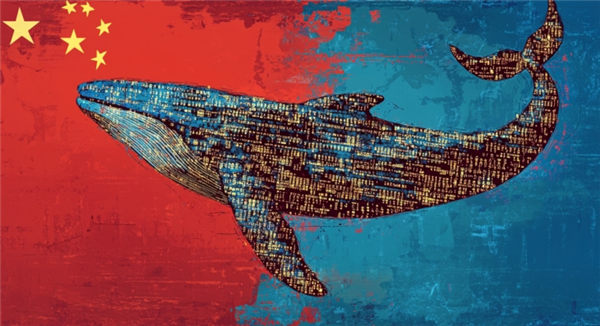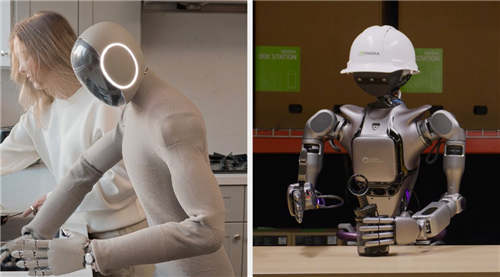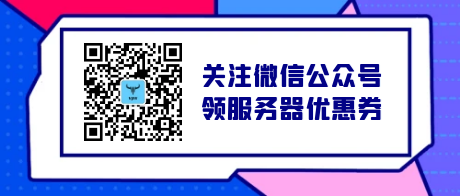WHMC有一种方法可以检查WHMC中是否存在域名,这些域名不指向任何服务器,可以帮助识别不再使用和释放空间的帐户。
在哪里可以找到域名解析器检查器
第一步:登录到WHMCS管理仪表盘
第二步:从顶部的菜单浏览至 实用工具 -> 域解析器
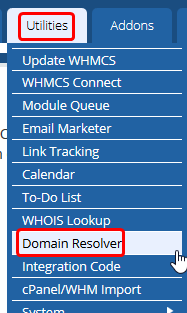
第三步:选择时 域解析器,您将被带到域解压器检查器的主页面。 这将有一个下拉列表和要检查的按钮
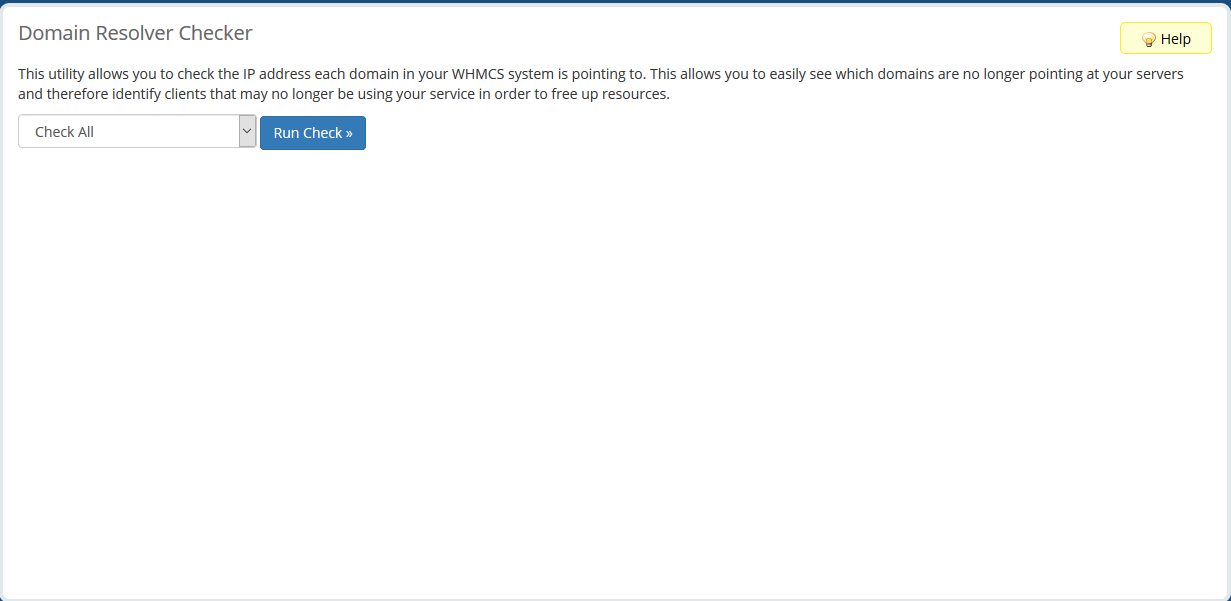
运行域解析检查
第一步:使用上面的步骤导航到管理仪表板中的WHMCS域解析器检查器页面。
第二步: 来自 下拉式菜单,选择您要检查的服务器。 (这些是通过WHMCS Connect添加的服务器)
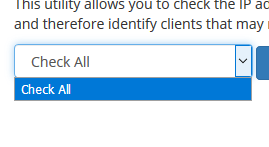
第三步:选择服务器后,或者 选择所有, 点击 运行检查 发起检查
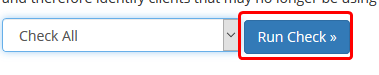
根据正在扫描的服务器数量,这可能需要一些时间。 完成后,它将带您到检查期间找到的所有帐户/域的列表。
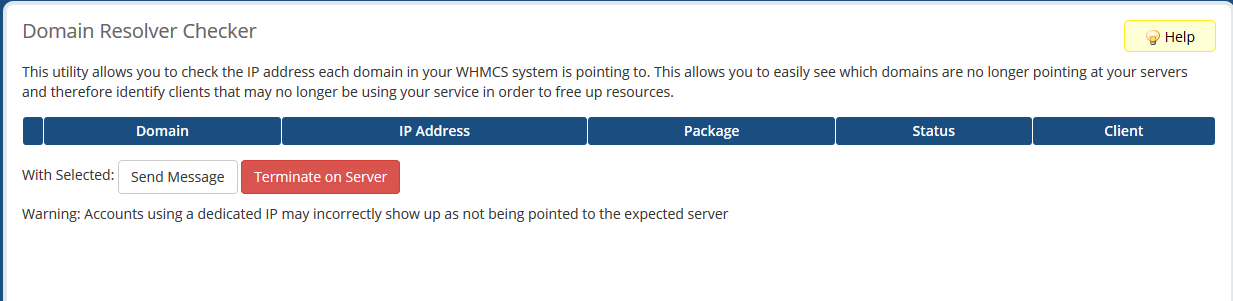
如何终止账户
第一步:从Domain Resolver Checker中运行 检查一下,您将看到未解析到服务器的域的列表
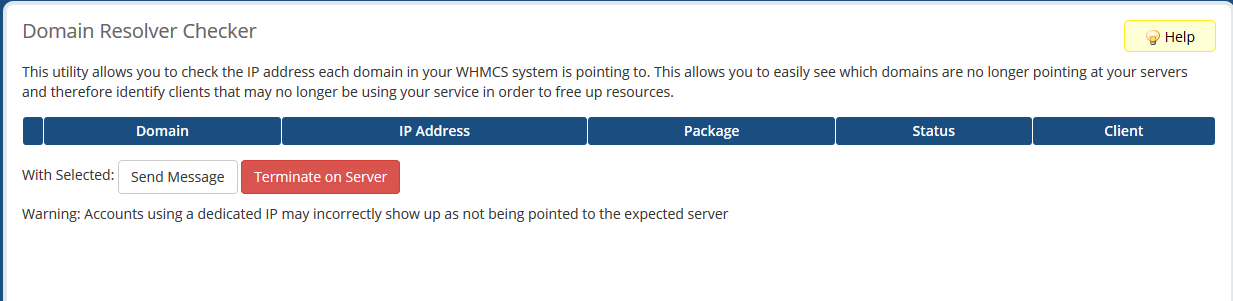
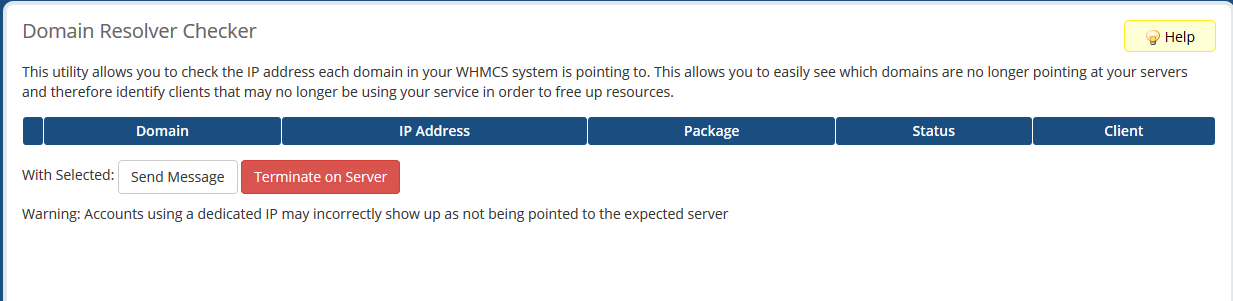
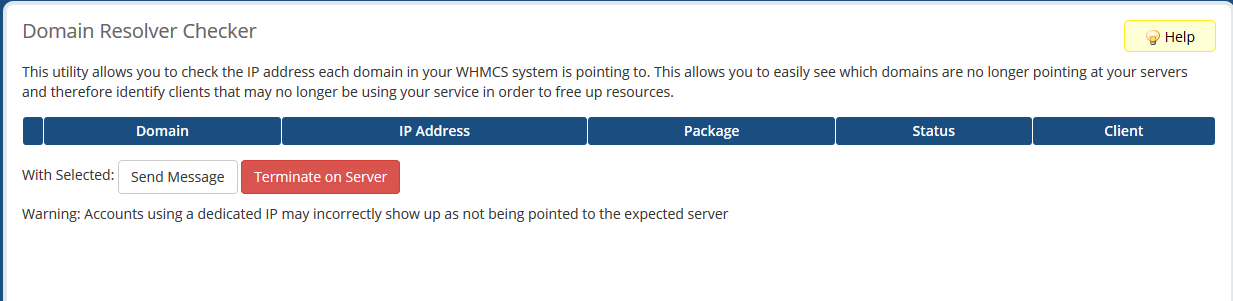
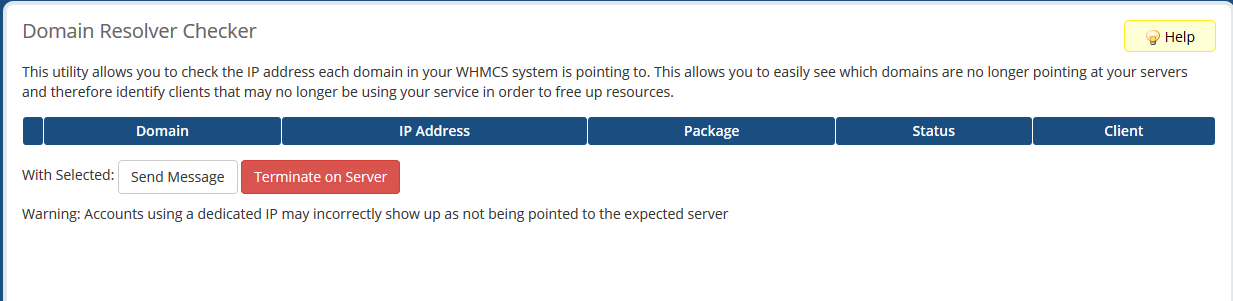
第二步:在列表中,选择要终止的每个域/托管帐户。 然后选择 在服务器上终止。
第三步:选择后 在服务器上终止,将出现一个对话框以确认终止。 这是万一按钮被意外单击的情况。 准备进行时,您可以选择, 是。
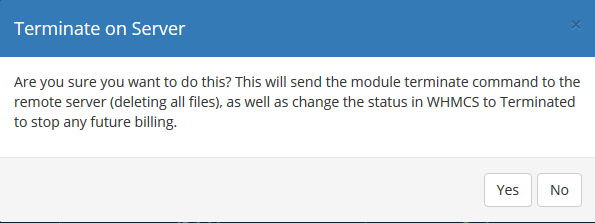
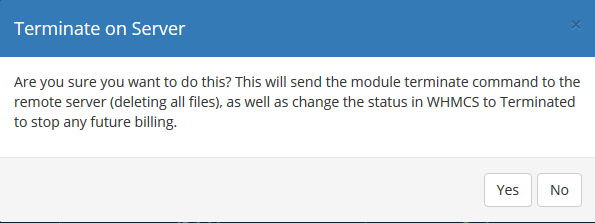
选择之后 是,您将被带到一个页面,其中将显示 终止账户 并确认帐户已成功终止。
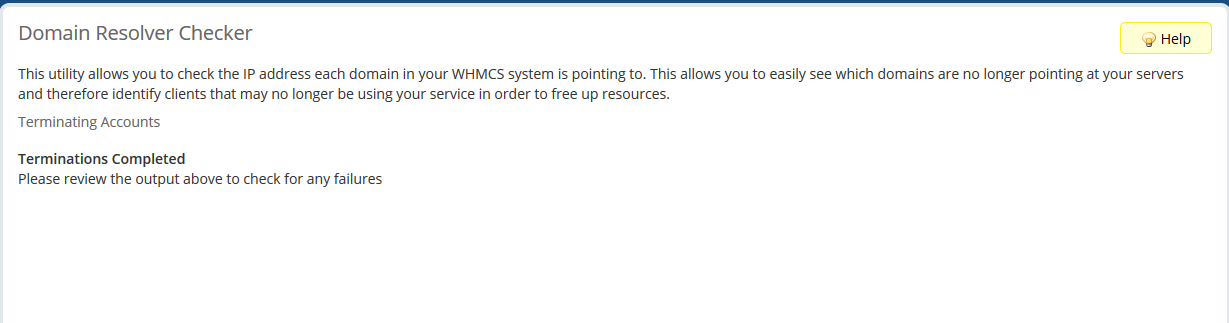
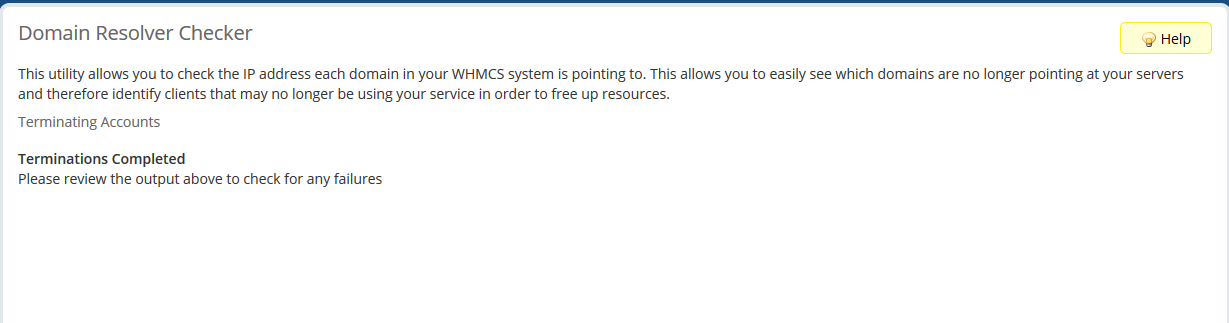
如何向帐户发送消息
第一步:从域解析器检查器中, 检查一下 已运行,您将看到未解析到服务器的域的列表
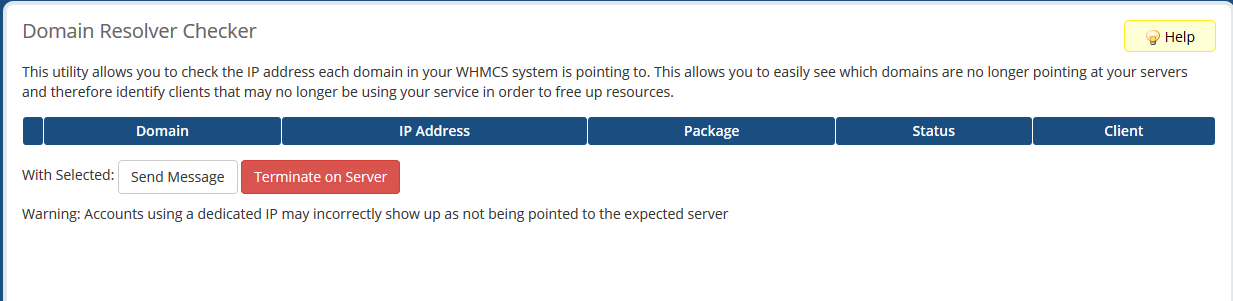
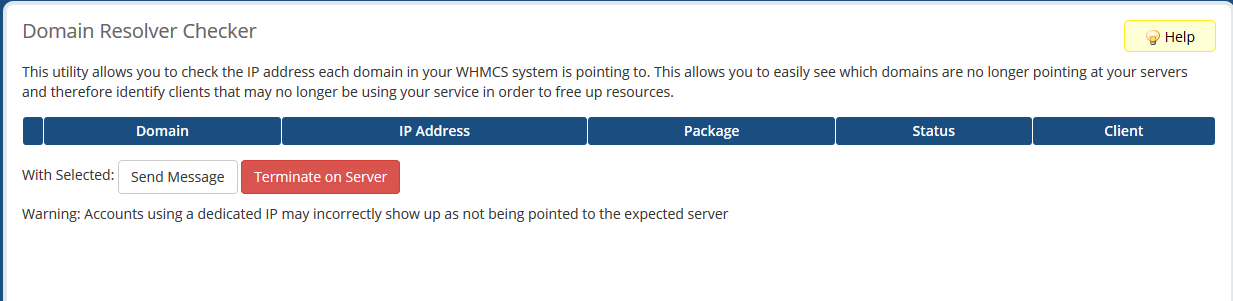
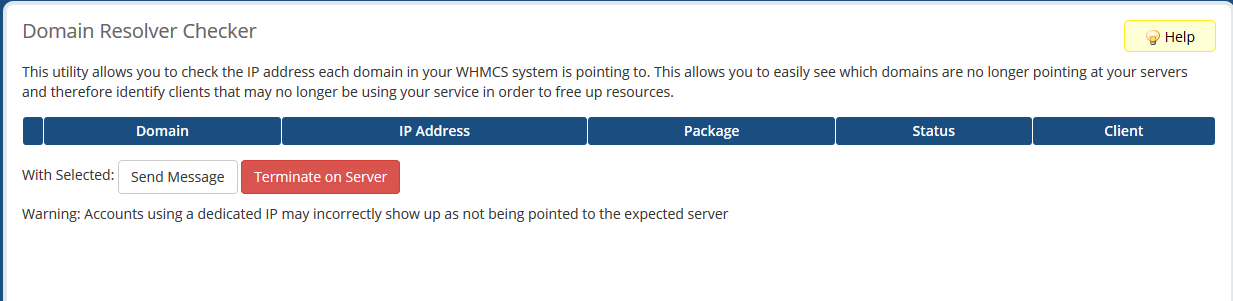
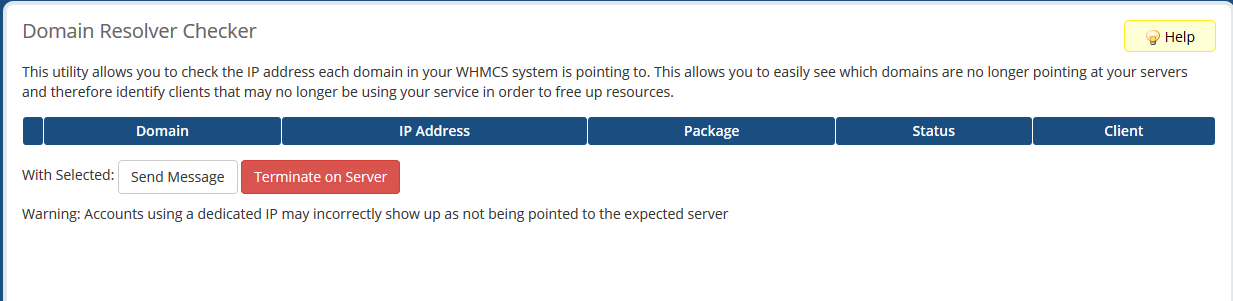
第二步:在域列表中,选择要发送消息的帐户。 然后选择 发信息。
第三步:根据需要为未解析到服务器的帐户填写电子邮件
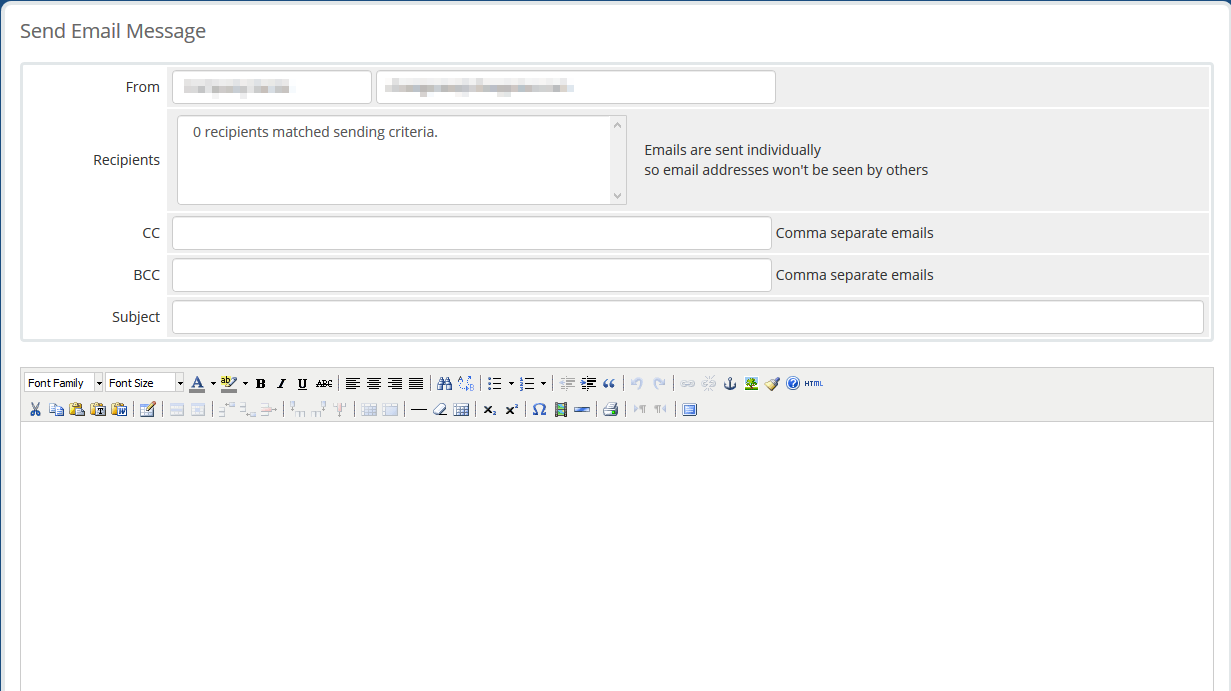
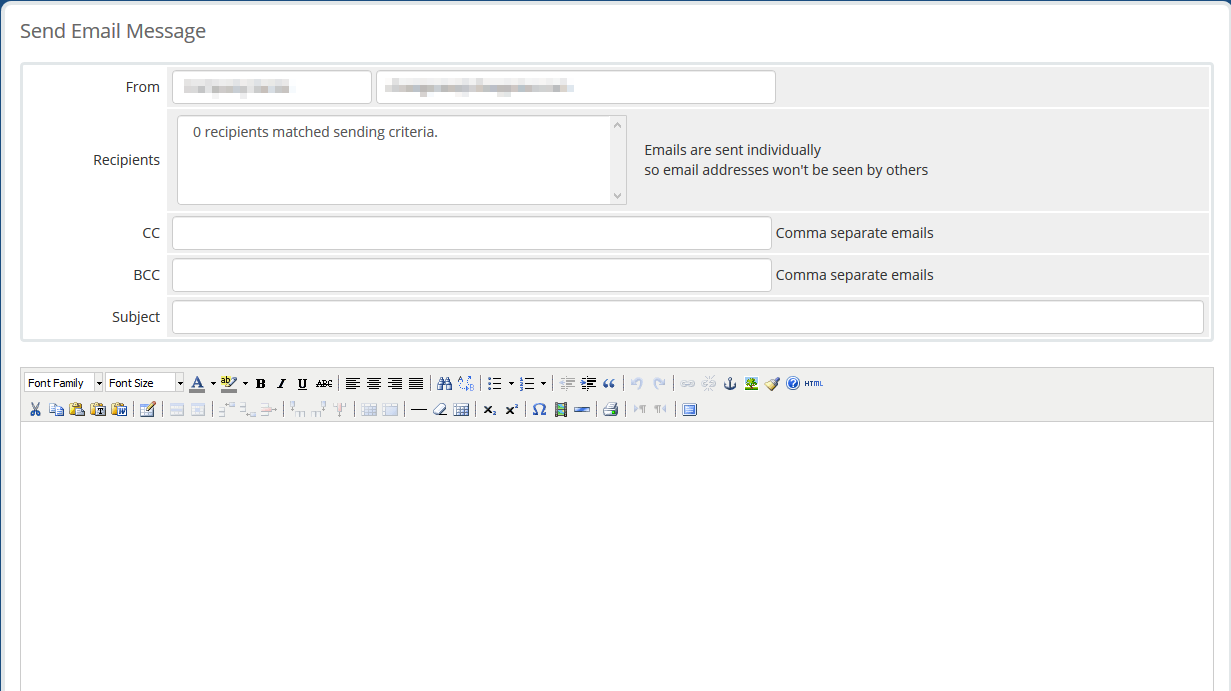
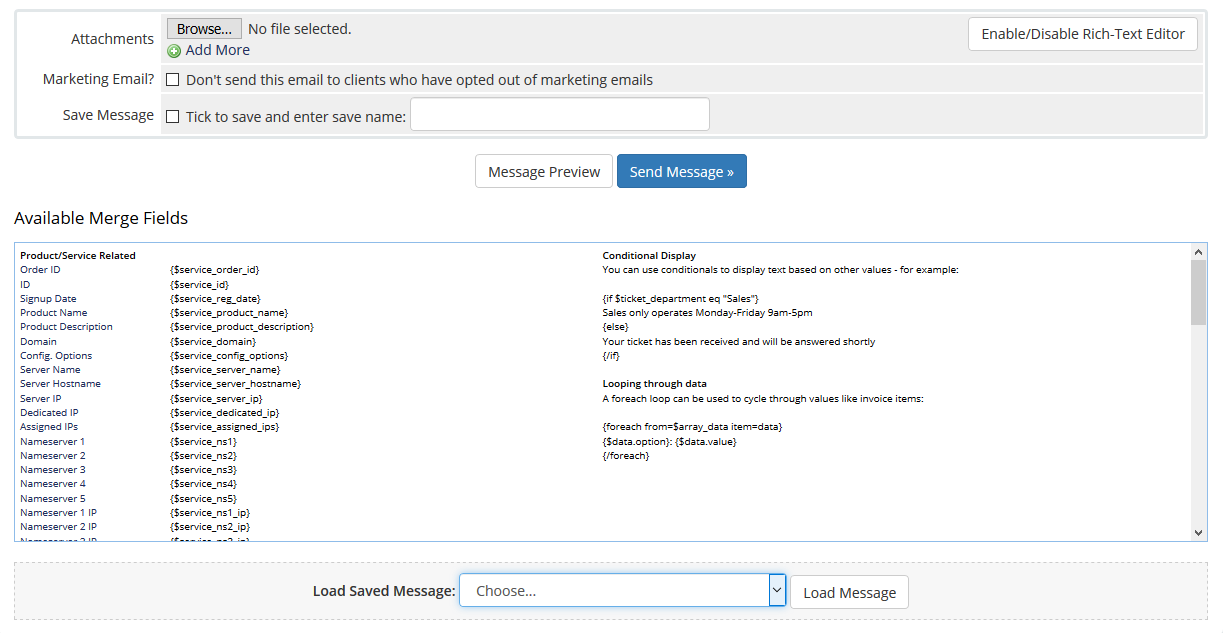
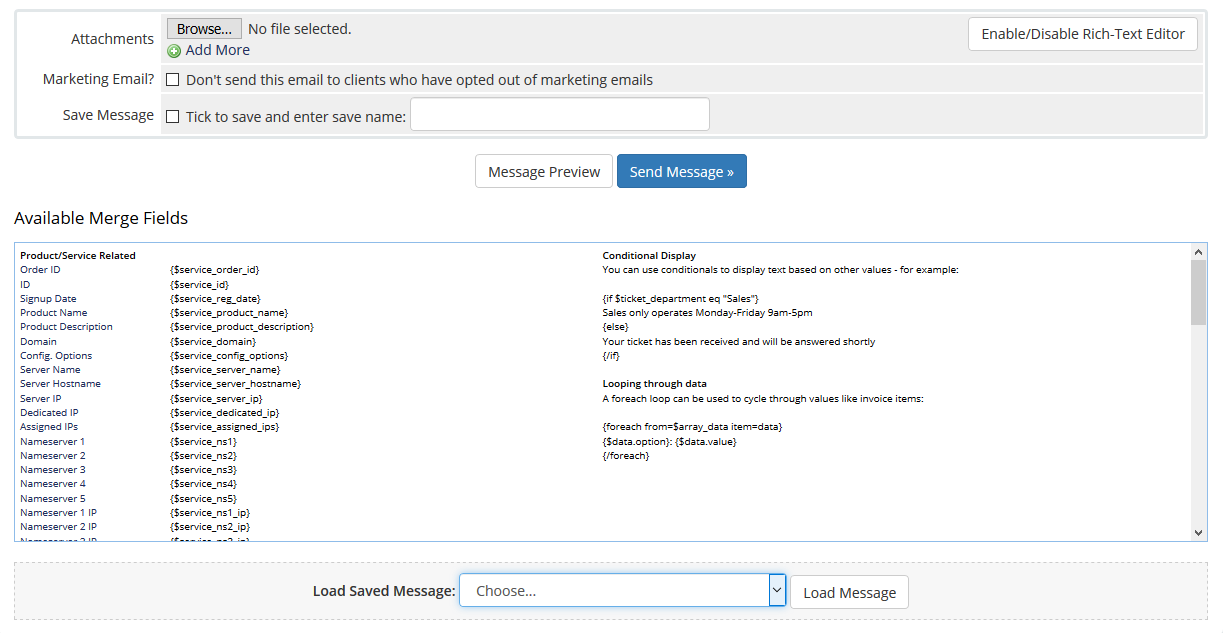
在底部,您可以为邮件加载”已保存的电子邮件模板”。 这很方便,尤其是如果经常进行的话。
第四步:完成填写表格后,选择蓝色 发信息 按钮。 之后,您将被带到一个确认页面,显示发送的电子邮件。