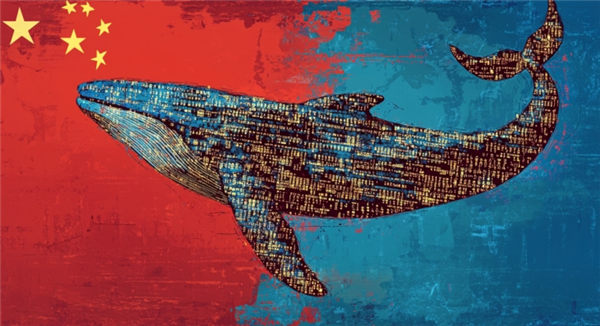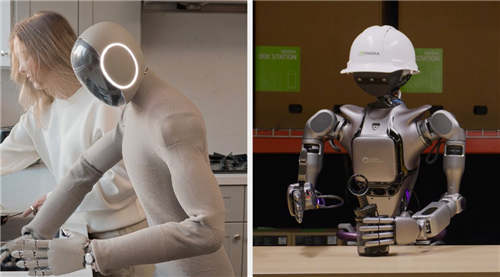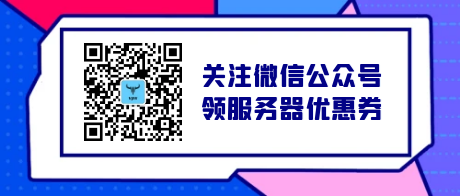通常,当对Apache配置进行更改时,将需要重新启动来反映这些更改。这可以通过WHM的重启服务界面进行,通常会导致短暂的,也许2-3分钟。
如何通过WHM重新启动Apache
第1步: 连接并登录到WHM
第2步: 向下滚动以重新启动服务。从这里,单击它或在搜索栏中输入”重新启动服务”。
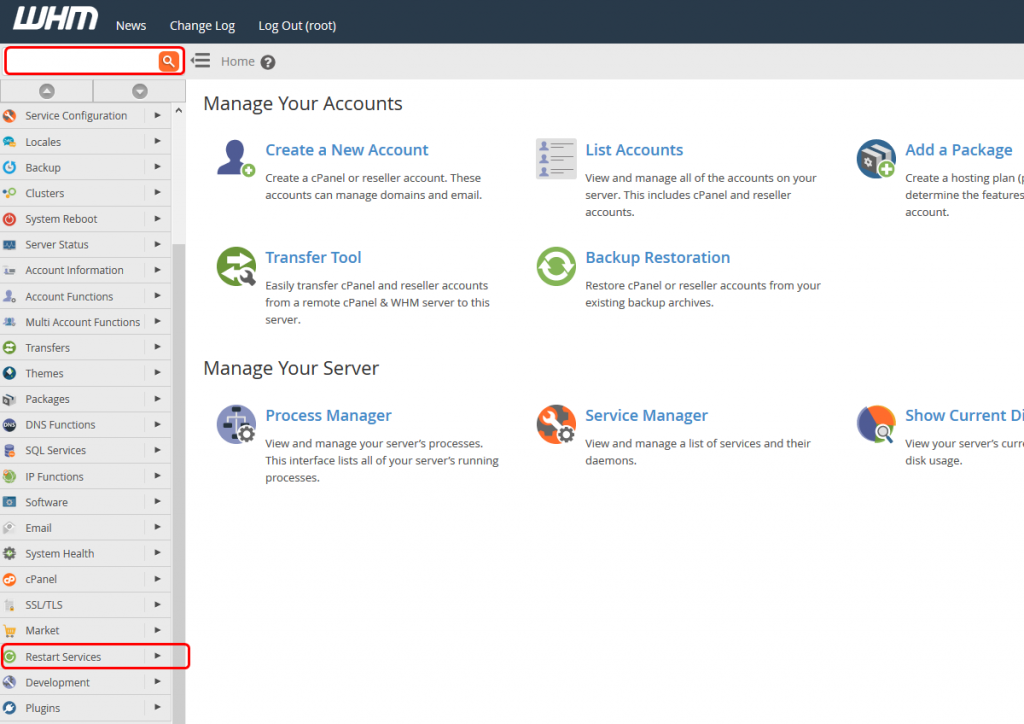
第3步: 单击HTTPS服务器(Apache)
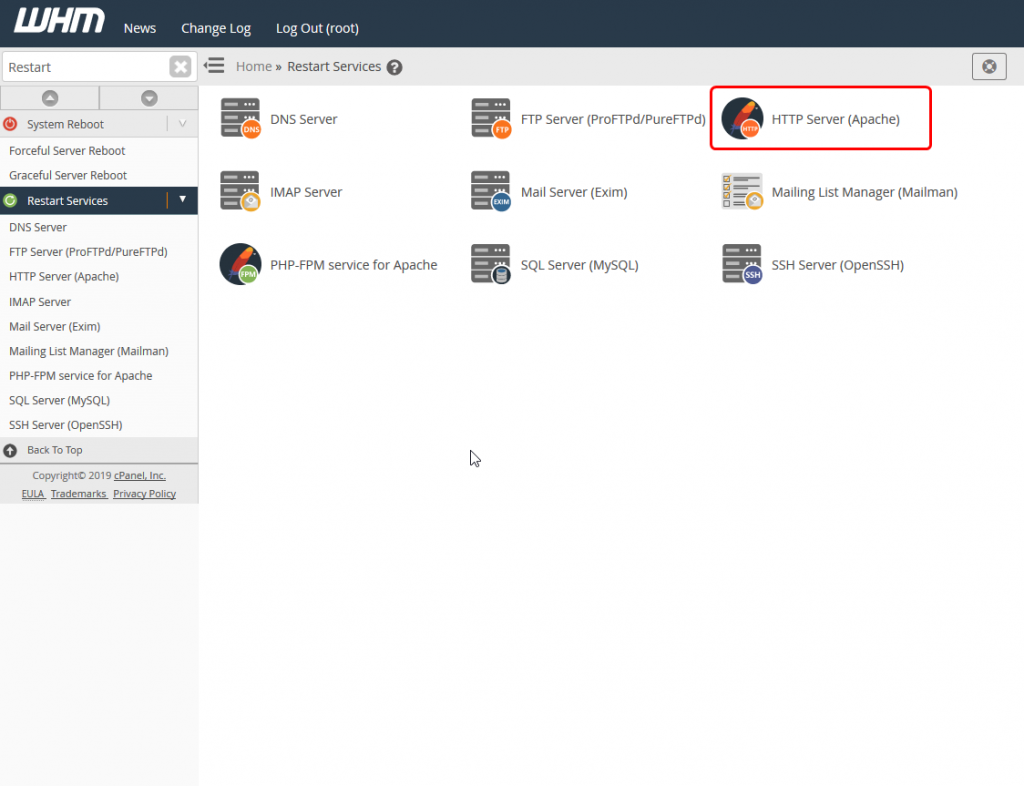
第4步: 如果确定要重新启动Apache Web Server,请单击”是”。
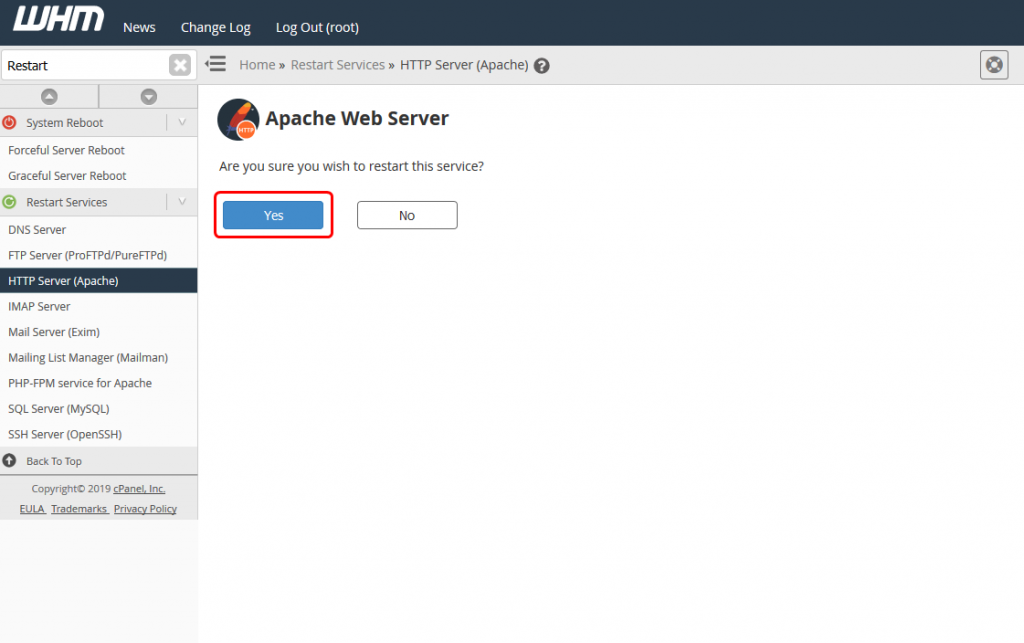
它可以重新启动apache webserver完成一点时间来完成
如果在重新启动Apache Web Server之后发生进一步的问题,可以通过客服获得更多支持。