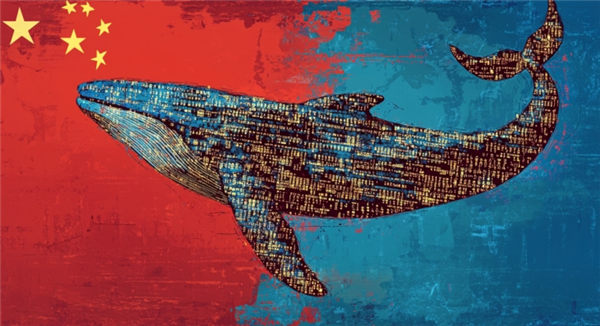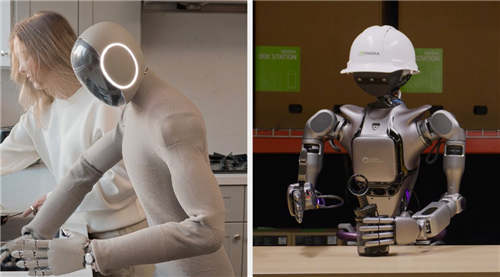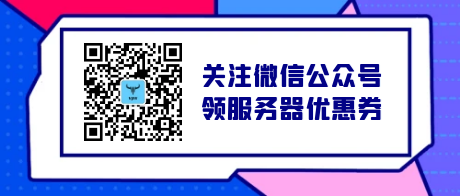创建模块化设置的一个实用方法将允许您使用Docker更安全地安装,管理和更新应用程序和Web服务。 Docker是一个开源应用程序,以类似于虚拟机但不虚拟化的方式在自包含的环境中创建上述应用程序和服务。
在本文章中,我们将指导大家如何在Fedora上安装Docker。
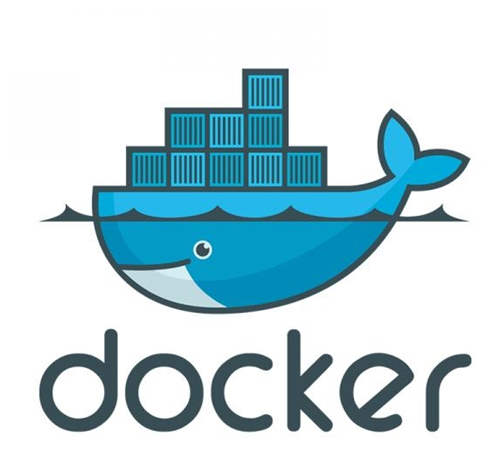
如何在Fedora上安装Docker?
安装DNF插件核心如果尚未安装。 这将允许您使用DNF存储库安装应用程序。
sudo dnf -y install DNF-plugins-core
第一步 – Add the stable repositories using the following command
sudo DNF config-manager \
--add-repo \
https://download.docker.com/linux/fedora/docker-ce.repo
第二步 –安装最新版本的docker。
sudo dnf install docker-ce docker-ce-cli containerd.io